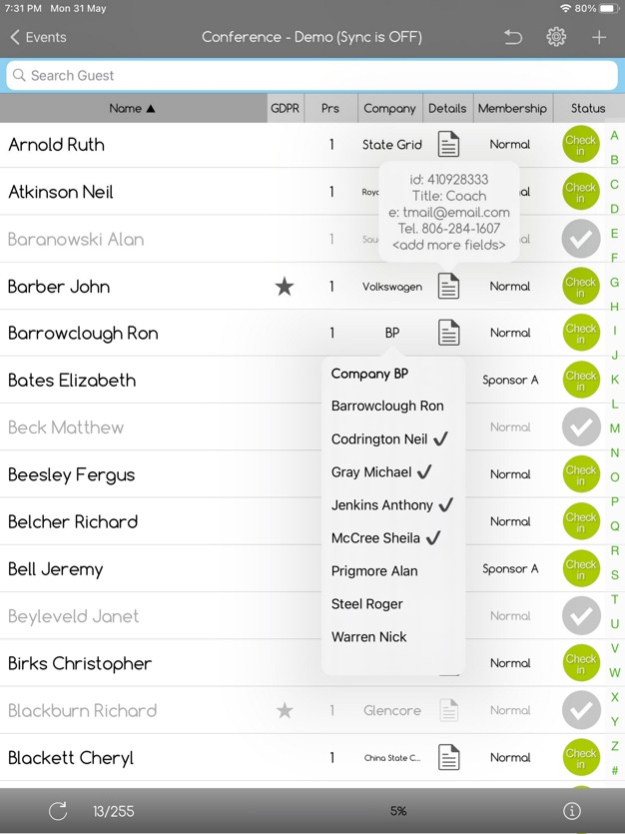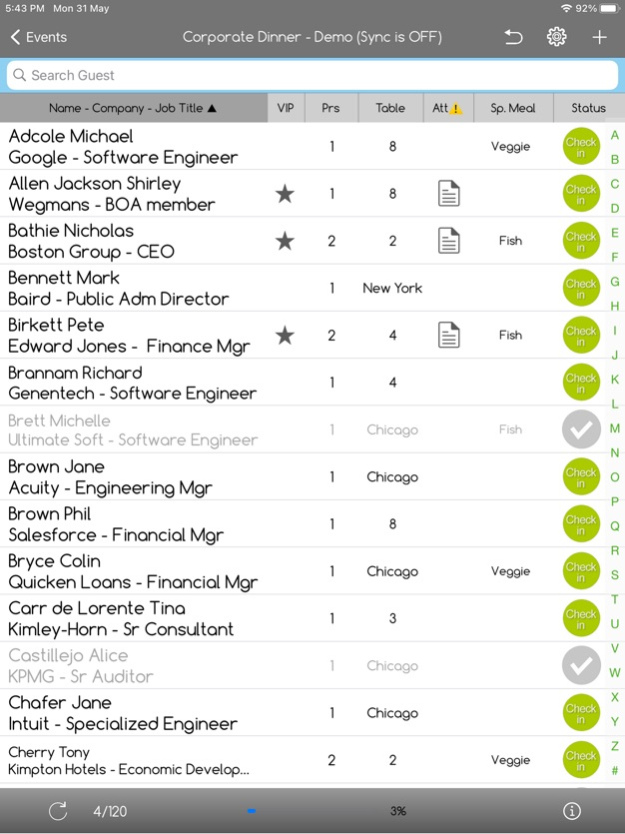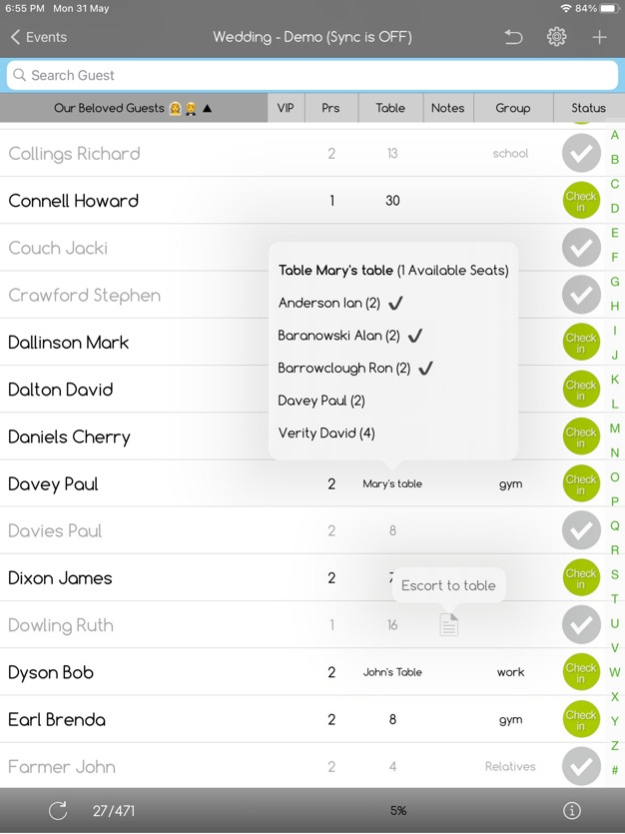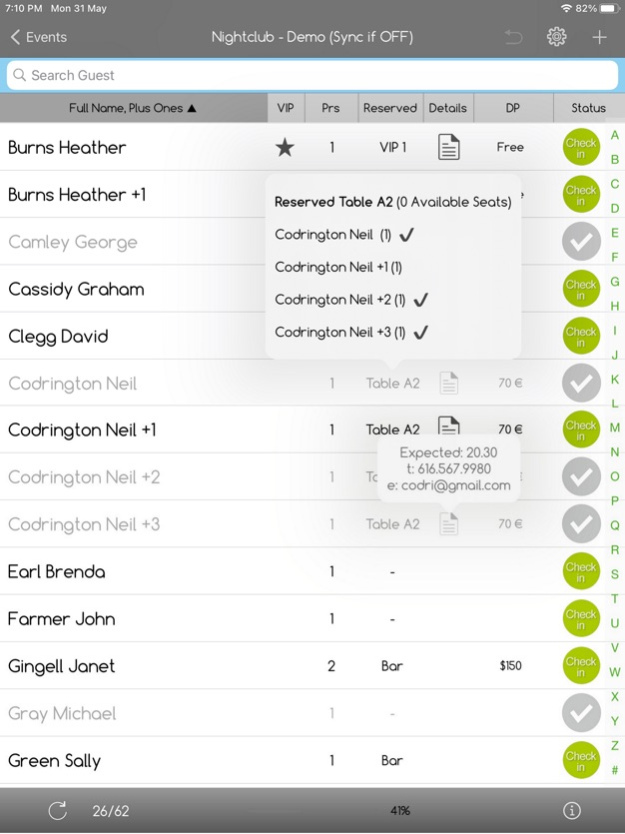e-GuestList Check-In App 1.6.3
Free Version
Publisher Description
Eliminate guest list problems, waiting lines and attendance concerns.
Track check-in details - from ongoing check-in progress and guest check-in times, to guest status, last-minute changes and more.
Change the app's titles and columns and use the app to check-in conference attendees, wedding guests, hotel guests (for breakfast/boards), students, clients/bookings in nightclubs, or even equipment.
Insert your entries/guests via Excel (fastest way for mass uploads), the Web, or directly on your iPads. Check for double-entries, replace your whole list or keep adding to it with subsequent Excel uploads.
Are you using Table-Seating (aka assigned-seating)?
e-GuestList offers you *four different settings* to track tables/free-seats.
Select to:
a. Not use table-seating at all
b. Move guests between tables freely, without free-seat tracking
c. Move guests freely but show availability warnings as per tables' free seats
d. Prohibit changes/seating when there are no free seats
Additional Table-seating features include tapping on a table name/number to see all same-table-guests, as well as who has already checked-in.
You can naturally rename the Table column and use its unique features to help you with Hotel Breakfast/Board check-ins, or an Equipment Bundle Check-List etc.
Designed for Event Professionals, Wedding Planners, Hotels, Caterers, Schools & Universities, Nightclubs etc.
MAIN FEATURES
• Easy, fast & unprecedentedly reliable
• Easy uploads from Excel
• Rename app's titles & variables
• Optionally track free table-seats with four options: No seating, Free, Warnings, Strict
• Great statistics and attendance reports (in real-time over internet)
• Works online/offline
• Auto-detects Internet connection and adjusts seamlessly
• Auto-syncs iPads in real time (over Internet)
• Auto-saves iPad data in the cloud for max reliability (over Internet)
• Special columns/fields to rename/adjust as per your needs (notes, group etc.)
• Up to three person-categories per entry/guest (eg. number of Adults, Children, Babies)
• Advanced check-in reports from your web account (available in real-time over internet)
• Export check-in reports in Excel or PDF
• SSL connection
MAIN iPAD FEATURES
• Superfast check-ins
• Find Guests via the Alphabetical Index or the Search bar
• Add New Guests with one tap & edit guest details
• Checked-in guests go to the end of the list (optional)
• Notes pop-up automatically after check-in (optional)
• Assign tables to walk-in guests according to free table-seats (optional)
• Move guests from table to table according to your Table-Seating options
• Full table-status with Seated Guests & Free Seats per Table (optional)
• Show/hide columns switch for greater simplicity/detail
• Shorter guest list after every check-in (optional)
• Real-time attendance reports
• Undo last check-in - especially useful when checked-in guests are set to go to the bottom of the list
TRY DEMO
Once you download the app select 'TRY DEMO' from the Login screen.
eGuestList will upload a few Demo Events.
Demo events do not sync among different ipads and have no web access.
PRICING
The app is free to download and try.
For a per Event or a Monthly/Yearly plan (with unlimited events) contact us at info@eventreception.com.
CREATE YOUR EVENTS & UPLOAD GUEST LISTS
Use your codes to login from the Web (https://guestlistapp.eventreception.com/) and:
1. Give a Name & Date to your upcoming event(s).
2. Upload your Excel file with your Guest List OR Insert Guests over the Web.
3. Change the app's titles (optional)
4. Log in on your iPad(s) using your codes.
5. That's it.
Your Events and details are now in your iPads and you're ready to go!
WE'D LOVE TO HAVE YOUR FEEDBACK
Send us your comments and suggestions at info@eventreception.com
Nov 13, 2023
Version 1.6.3
Maintenance update
About e-GuestList Check-In App
e-GuestList Check-In App is a free app for iOS published in the Office Suites & Tools list of apps, part of Business.
The company that develops e-GuestList Check-In App is Athanasios Fidanis. The latest version released by its developer is 1.6.3.
To install e-GuestList Check-In App on your iOS device, just click the green Continue To App button above to start the installation process. The app is listed on our website since 2023-11-13 and was downloaded 1 times. We have already checked if the download link is safe, however for your own protection we recommend that you scan the downloaded app with your antivirus. Your antivirus may detect the e-GuestList Check-In App as malware if the download link is broken.
How to install e-GuestList Check-In App on your iOS device:
- Click on the Continue To App button on our website. This will redirect you to the App Store.
- Once the e-GuestList Check-In App is shown in the iTunes listing of your iOS device, you can start its download and installation. Tap on the GET button to the right of the app to start downloading it.
- If you are not logged-in the iOS appstore app, you'll be prompted for your your Apple ID and/or password.
- After e-GuestList Check-In App is downloaded, you'll see an INSTALL button to the right. Tap on it to start the actual installation of the iOS app.
- Once installation is finished you can tap on the OPEN button to start it. Its icon will also be added to your device home screen.